With large numbers of images, Lightroom is an absolute must for most photographers. One area in which it does suffer though are the adjustment sliders. These may be ok for a relatively small amount of images, but when you are processing hundreds of photos it’s easy to become fatigued.
There are several solutions out there. VSCO Keys was one of them, which I used until quite recently. VSCO Keys was an elegant solution, albeit expensive, that mapped keys to Lightroom’s many sliders and controls. It worked well, until late 2015 when VSCO mysteriously pulled the product and support – including future compatibility with OSX El Capitan. VSCO Keys has since been reborn as open source software – but it’s far from intuitive to customize and the lack of support for Mac users gives it limited longevity.

I have had my eye on other possible solutions for quite a while including Midi consoles. Essentially hijacking a music industry peripheral and repurposing it for Lightroom. There are many out there including the excellent Pfixer Minimal by Pusher Labs. At first it seems quite a bargain at $180 if you use Lightroom professionally. It’s essentially a rebadged $50 midi controller and Pfixer’s own software ($99).
With a bit of further research though I came across Korg’s Nanokontroller 2 – a cheap but good quality USB Midi controller. This is then connected to Lightroom with the use of a plug-in. It turns out there are several software solutions available for this task, including Midi2LR for Windows and OSX, ‘Knobroom’ for OSX and ‘Paddy’ for Windows. I settled for Knobroom, as Midi2LR doesn’t work with Lightroom 5.
My first attempt at using this was for processing a wedding. It performed reasonably well, but I was experiencing a lag, which after a while became annoying, and I found myself using the mouse and keyboard more and more. I researched further and found that Knobroom was specifically written for Lightroom 6 – and that the lag in LR5 was an common issue.
Upgrade to Lightroom 6
Faced with this I have now upgraded to LR6 and the NanoKontrol2 works like a dream. The 8 sliders and 8 knobs are extremely responsive, and the controllers and sliders can be mapped to a lightroom function including the buttons for navigation.
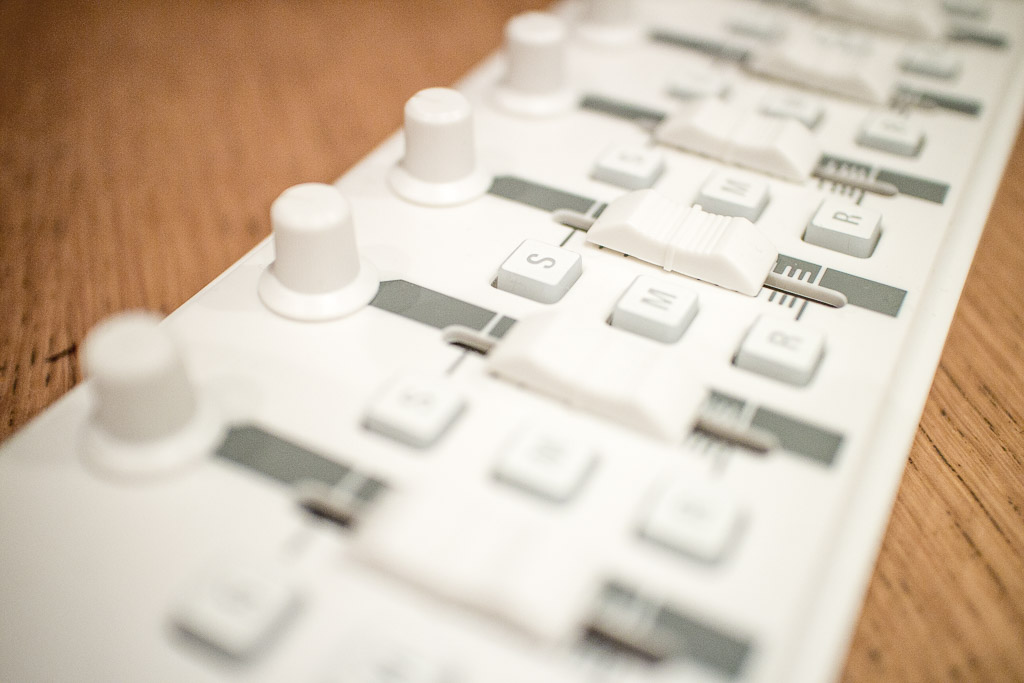
With each new image, you work across the controller, as you would moving down the develop panels in Lightroom. One word of advice though is that new images take on the value of the slider from it’s position – but only if you move it. So, for example, if you’ve pushed the slider to +2 for exposure on one image and then moved to the next image, the value of +2 would also be applied to the second image – but only if you move the slider – if not moved it’s ignored. At first this can be a little confusing – but after a while it’s actually quite intuitive, especially if you are working on a series of similar images.
For the price of a couple of memory cards, at around £35 the Korg NanoKontrol2 is an absolute bargain and will certainly speed up editing in Lightroom. You can buy it on Amazon here. Highly recommended.



Leave a reply